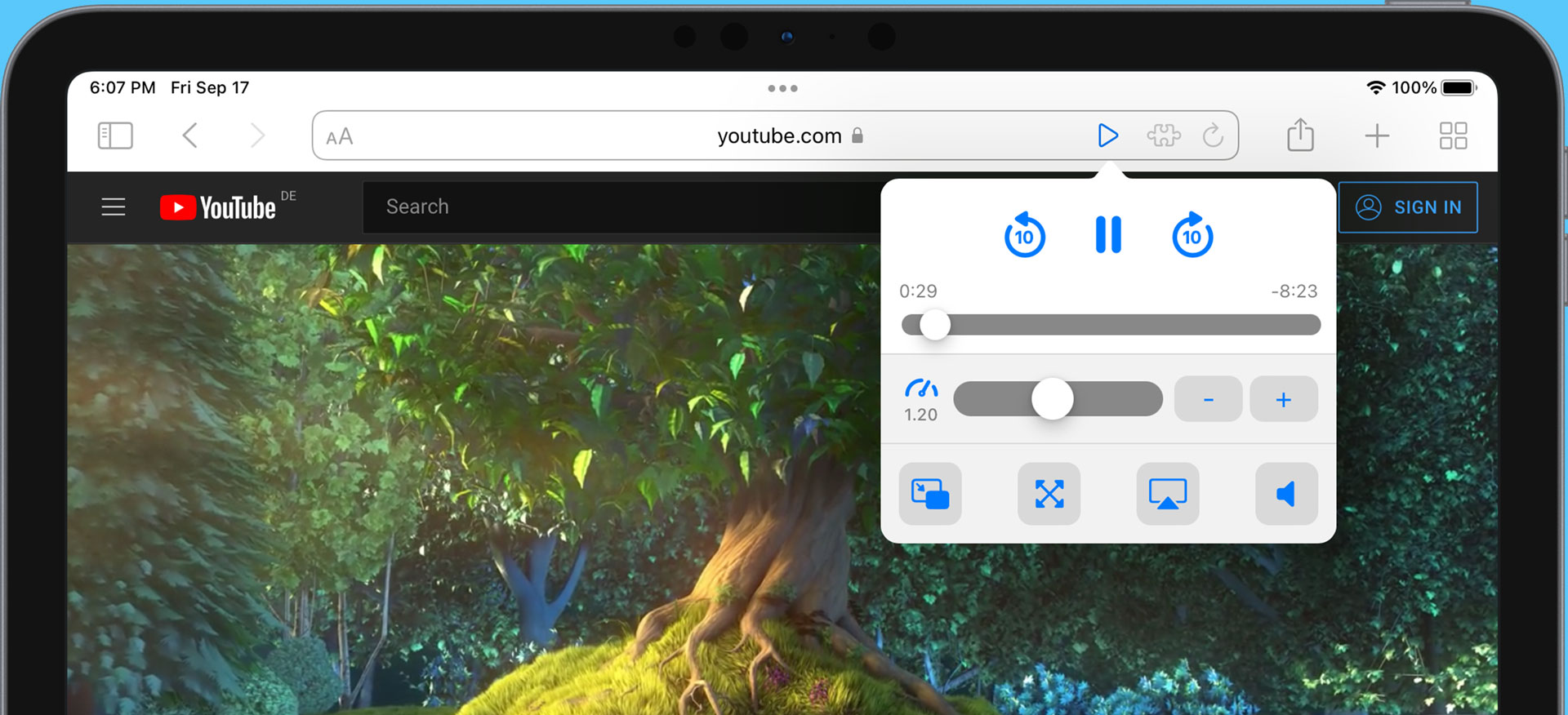
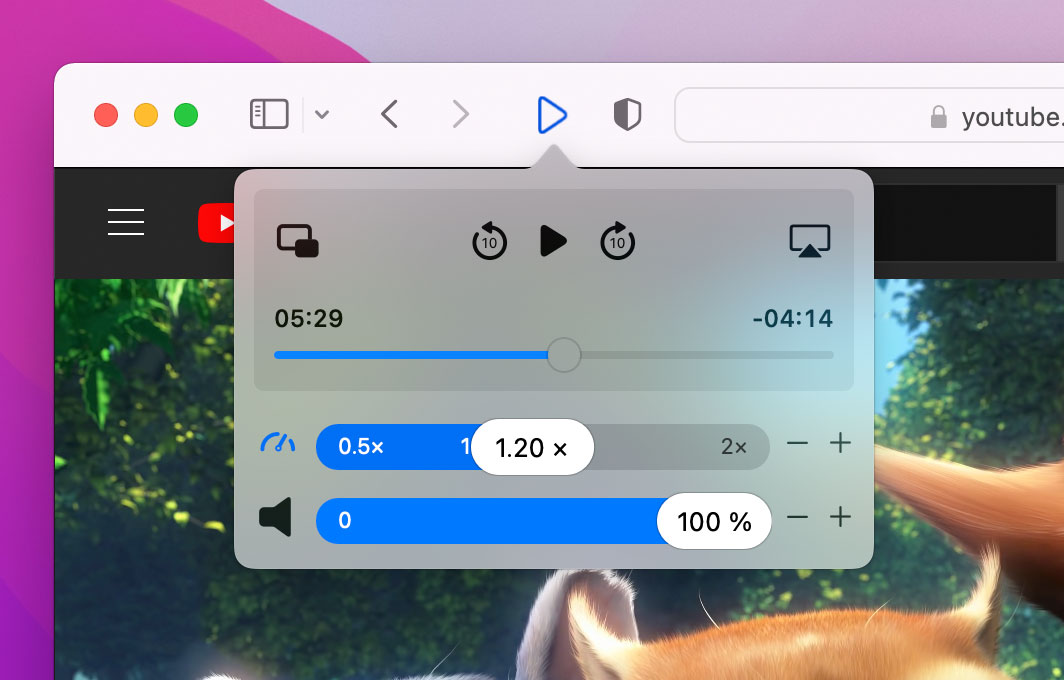
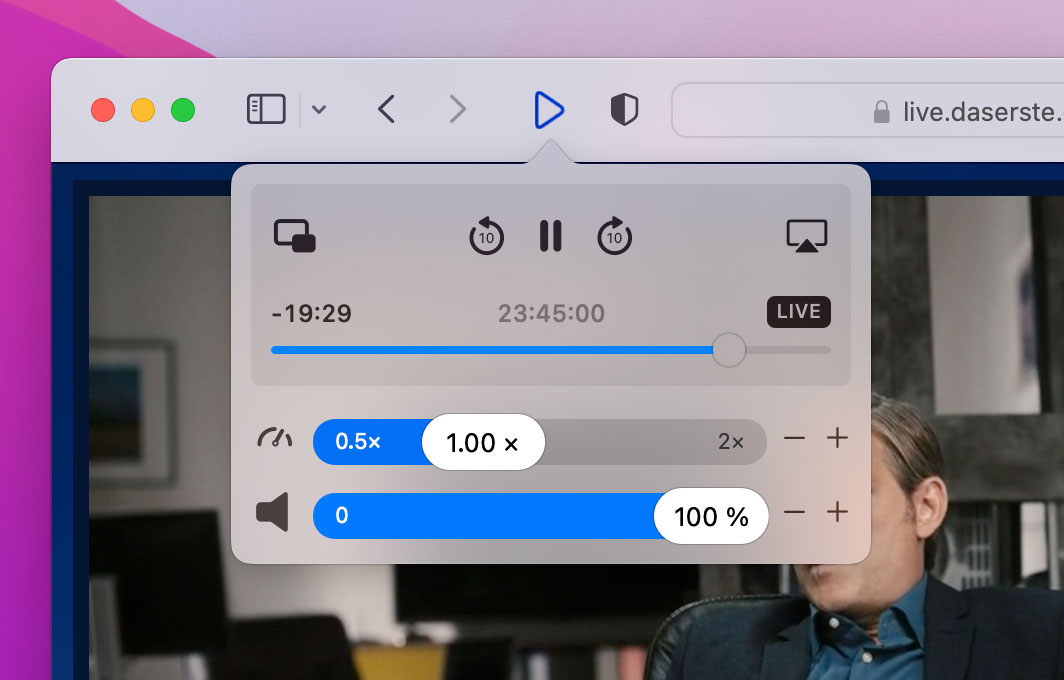
Adjust video speed from 0.5× to 2.0× – in fine 0.05 increments, so it's just the right speed for you, saving you time. How much time? Even at a modest speed of 1.2×, you already save 10 minutes per hour of video.
What was just said? Easily jump back a few seconds to see and hear it again. Likewise, jumping forward is convenient to skip short segments. The default jump interval is 10 seconds, but you can also pick your own.
On many sites, Vidimote gives you additional options to watch web videos: in picture-in-picture mode, fullscreen - or by sending it to AirPlay targets.
Play and pause buttons for videos are located in many different places. With Vidimote, at least one play/pause button is now always in the same spot.
Remaining time in Vidimote takes the video speed into account: what is shown is the actual time remaining.
For live streams, Vidimote shows the approximate clock time for the current stream position, making it a lot easier to find f.ex. the beginning of a show when using time shifting.
Late to a live stream, but time shifting is supported?
Depending on how late you are, consider watching the time shifted part at a higher speed.
When you caught up and the stream comes back to live, Vidimote will automatically change speed to 1.0×.
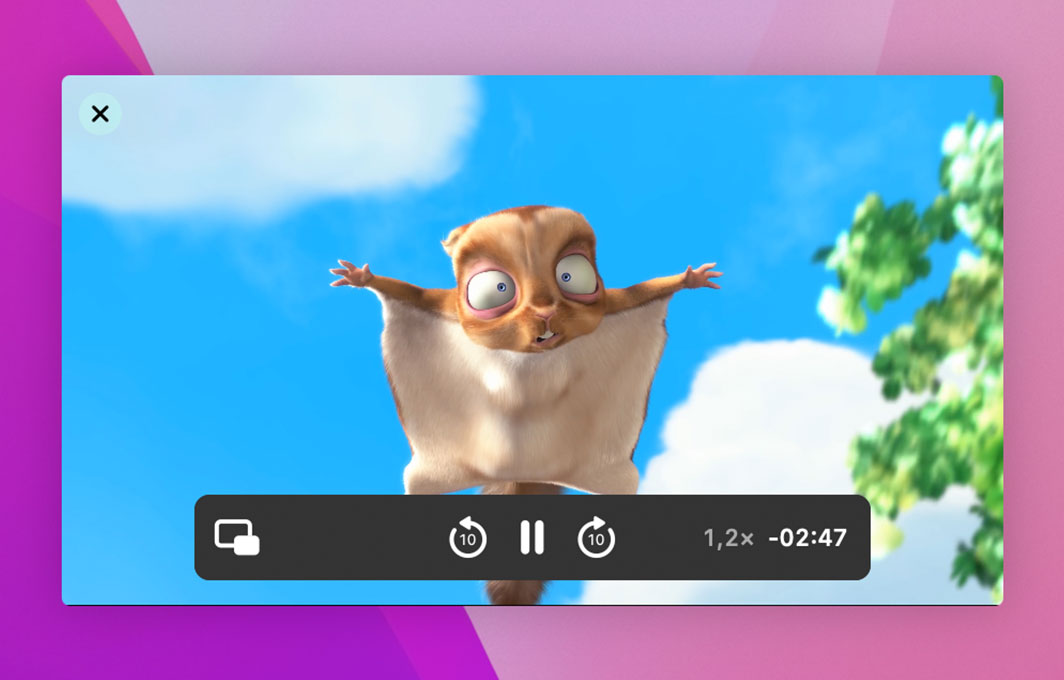
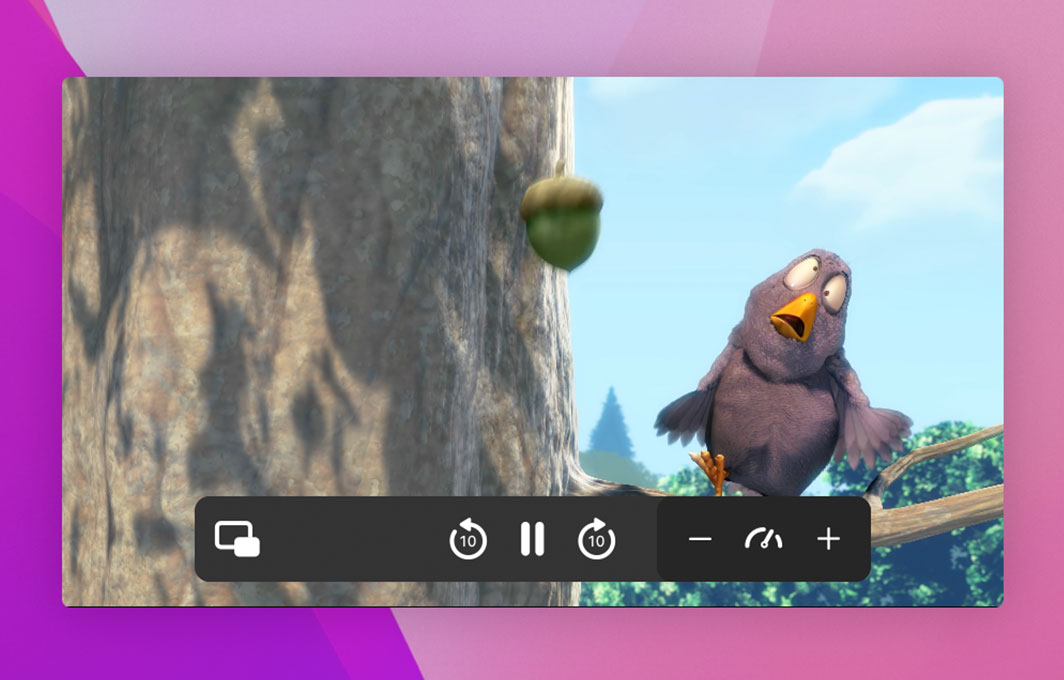
Vidimote adds controls to PiP that allow you to jump back and forth as well as see the current speed and actually remaining time to the end of the video.
Move the mouse pointer over the right part of Vidimote's PiP control bar to reveal buttons for adjusting playback speed.

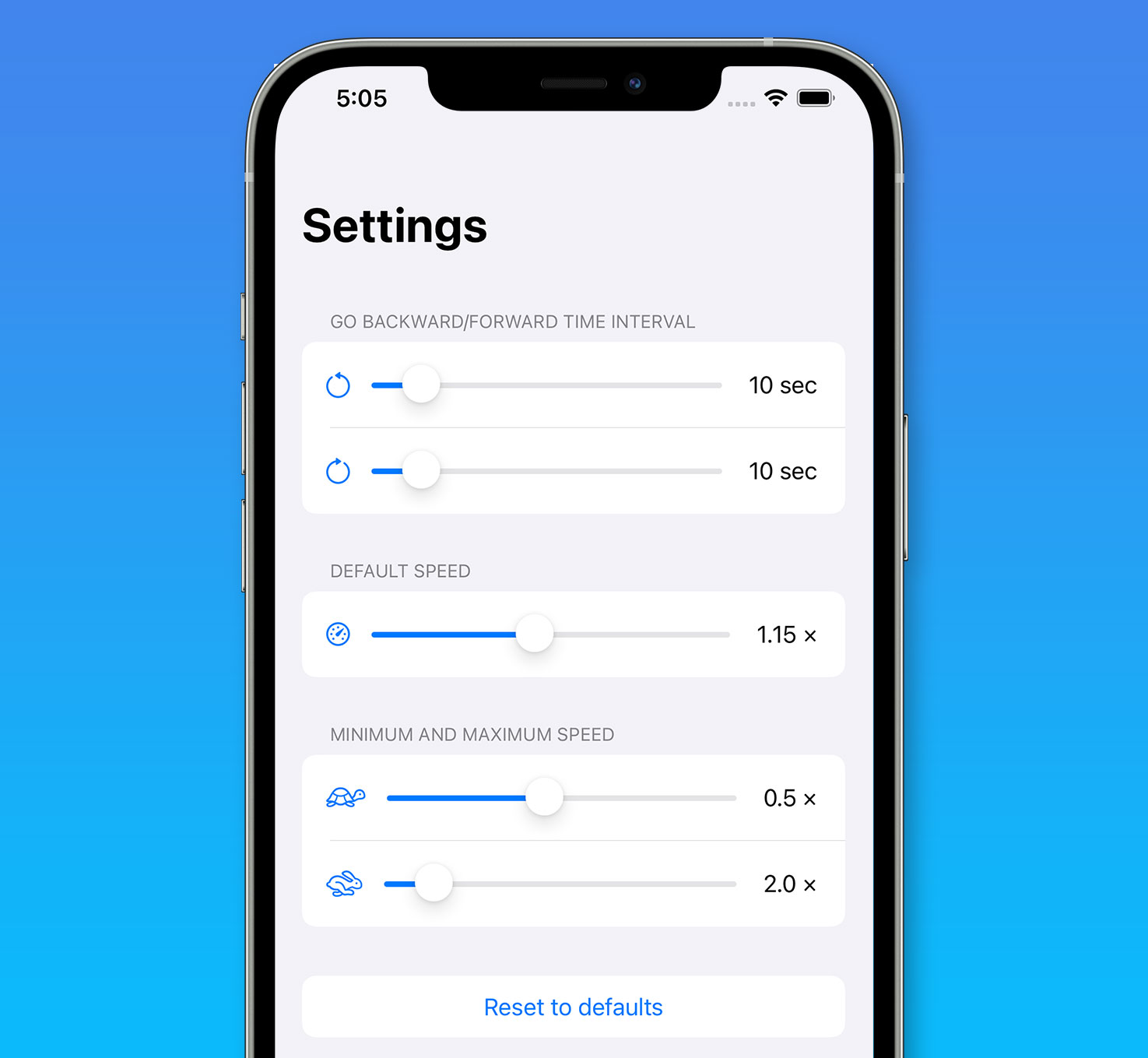
Pick the time intervals you'd like Vidimote to skip back and forward. Or adjust the range within which you'd like to be able to adjust speed (from 0.1x to 10x).
Pick a default speed that you'd like videos to start playing in - and Vidimote will apply it to new videos automatically.
Vidimote brings its own mesh technology to the table, allowing it to reach and control virtually any web video on a web page, regardless of how many layers deep it is embedded.
We have successfully tested Vidimote with a large number of websites, including popular ones such as:
Amazon Prime Video
Apple TV+ (tv.apple.com)
Crunchyroll
Dailymotion
Disney+
Dropout.tv
Joyn
MagentaTV
Netflix
Vimeo
YouTube
myspace
TikTok
Twitch
ARD Mediathek
Arte.tv
BBC.com
BR24
CNBC.com
CNN.com
DasErste.de
Funk.net
heise online
NBCNews.com
NYTimes.com
Rai.it
RTE.ie
Sueddeutsche.de
taz.de
TheGuardian.com
TheVerge.com
TVNow.de
WashingtonPost.com
Zattoo
ZDF.de
Apple Developer
Coursera
edX.org
Fernuni-Hagen.de
Khan Academy
LMU.de
MIT Open Courseware
Scratch.mit.edu
Skillshare
TED.com
Udemy
Amazon Drive
Dropbox
Google Drive
MagentaCloud
Microsoft OneDrive
Nextcloud
ownCloud
Results as of November 18th, 2021. Some of the websites only offer web videos on iPads and refer to native apps on iPhones.Some of the websites only offer web videos when viewed in Safari on Mac and refer to native apps on iPad and iPhone. Due to the possibility of changes to websites and browsers, compatibility is subject to change without notice. Unless stated otherwise, IOSPIRIT GmbH and Vidimote are neither affiliated with nor endorsed or sponsored by any of the aforementioned companies, brands, products, websites or services.
Please let us know if you run into a web video that you can't control with Vidimote.
Vidimote for iOS requires iOS 15 or iPadOS 15 or later.
Vidimote for Mac requires macOS 10.13 and Safari 13.1.2 or later.
Vidimote for Mac requires macOS 10.13 and Safari 13.1.2 or later.
Vidimote for iOS requires iOS 15 or iPadOS 15 or later.
Requires at least iOS 15, iPadOS 15 or macOS 10.13 (with Safari 13.1.2 or later)