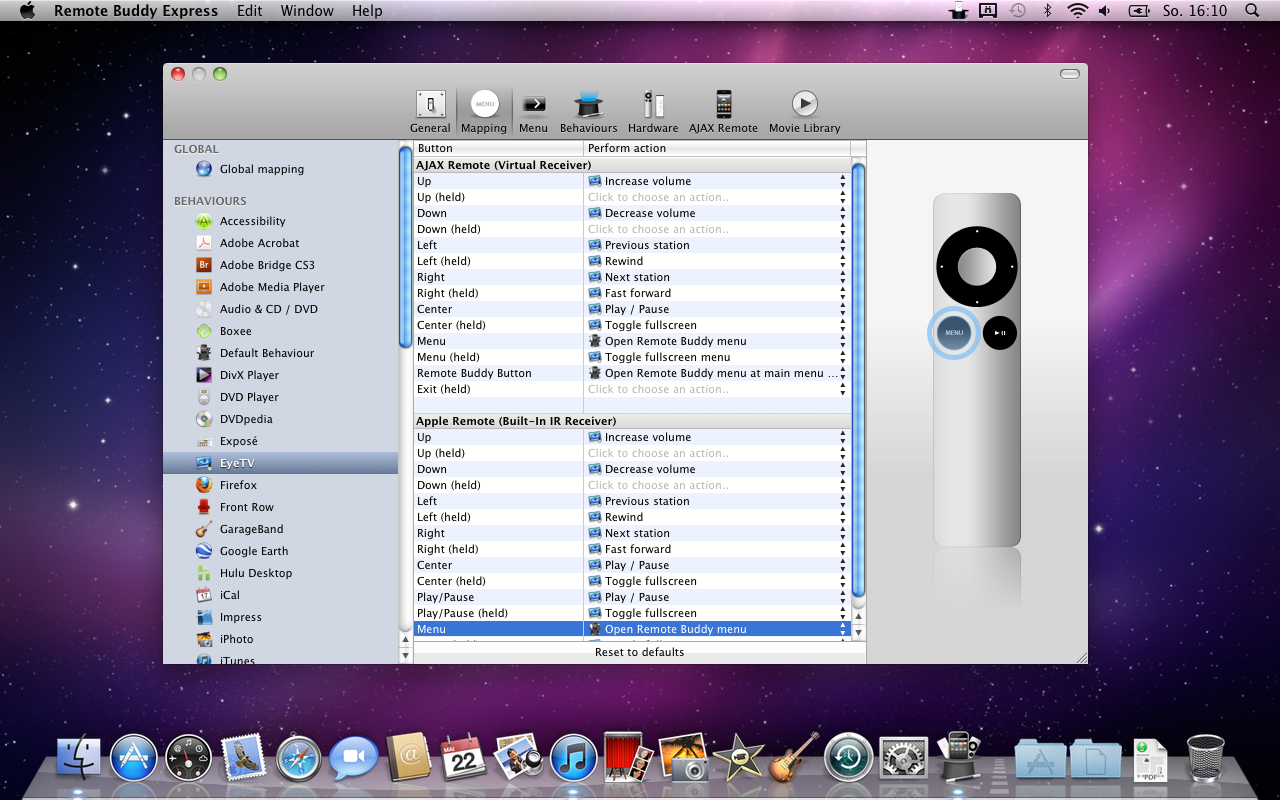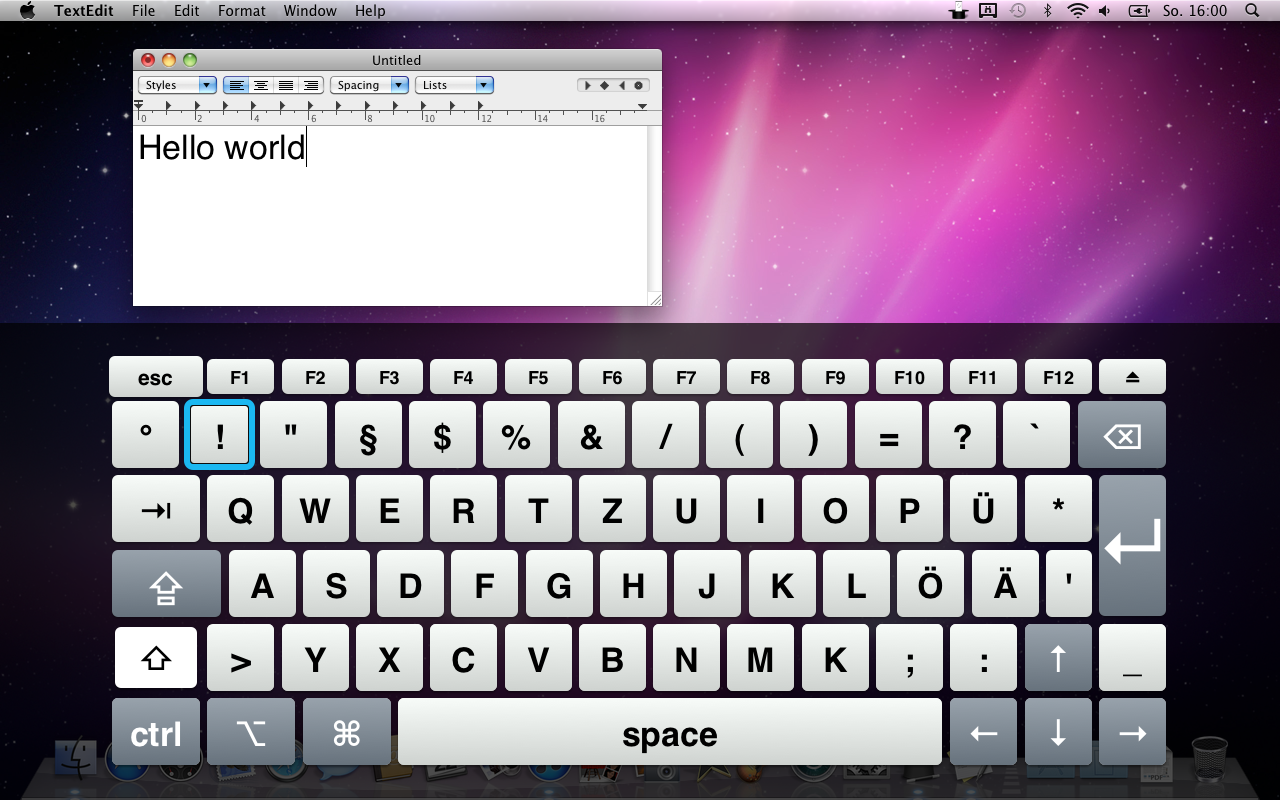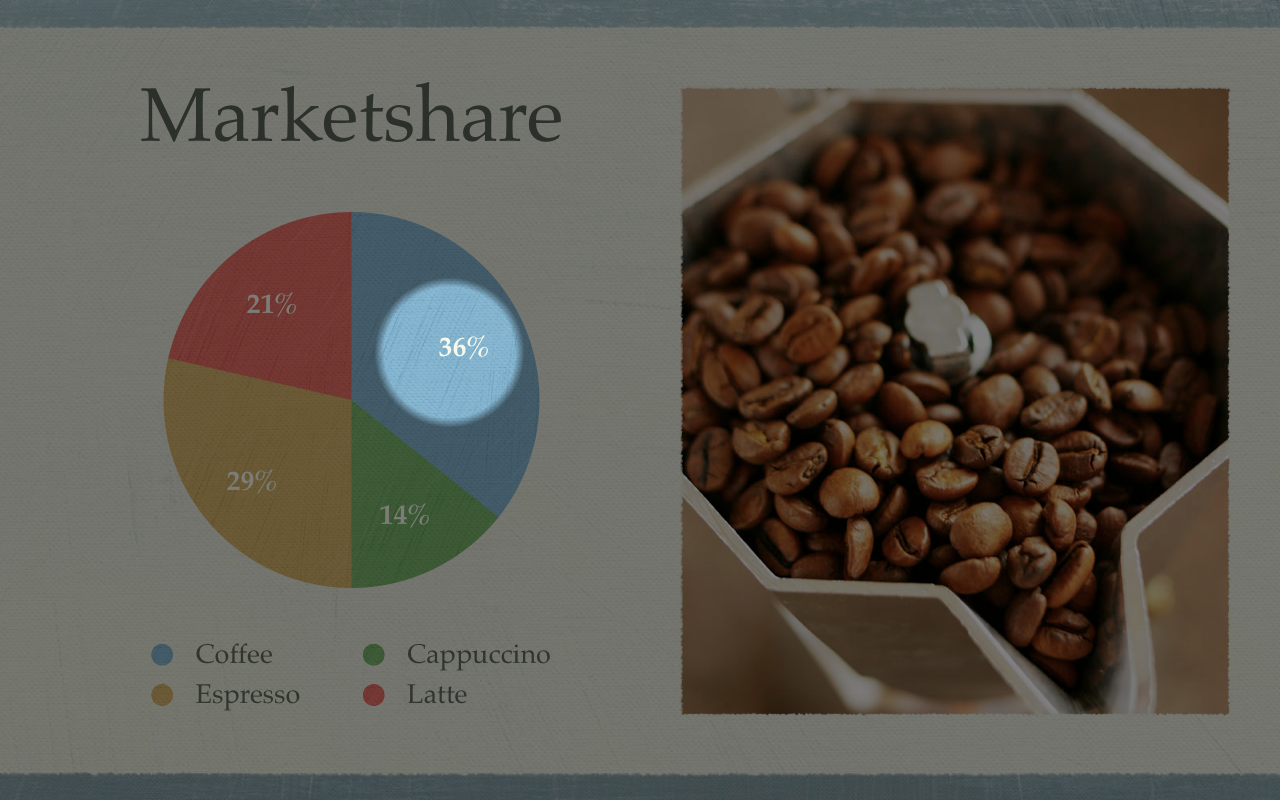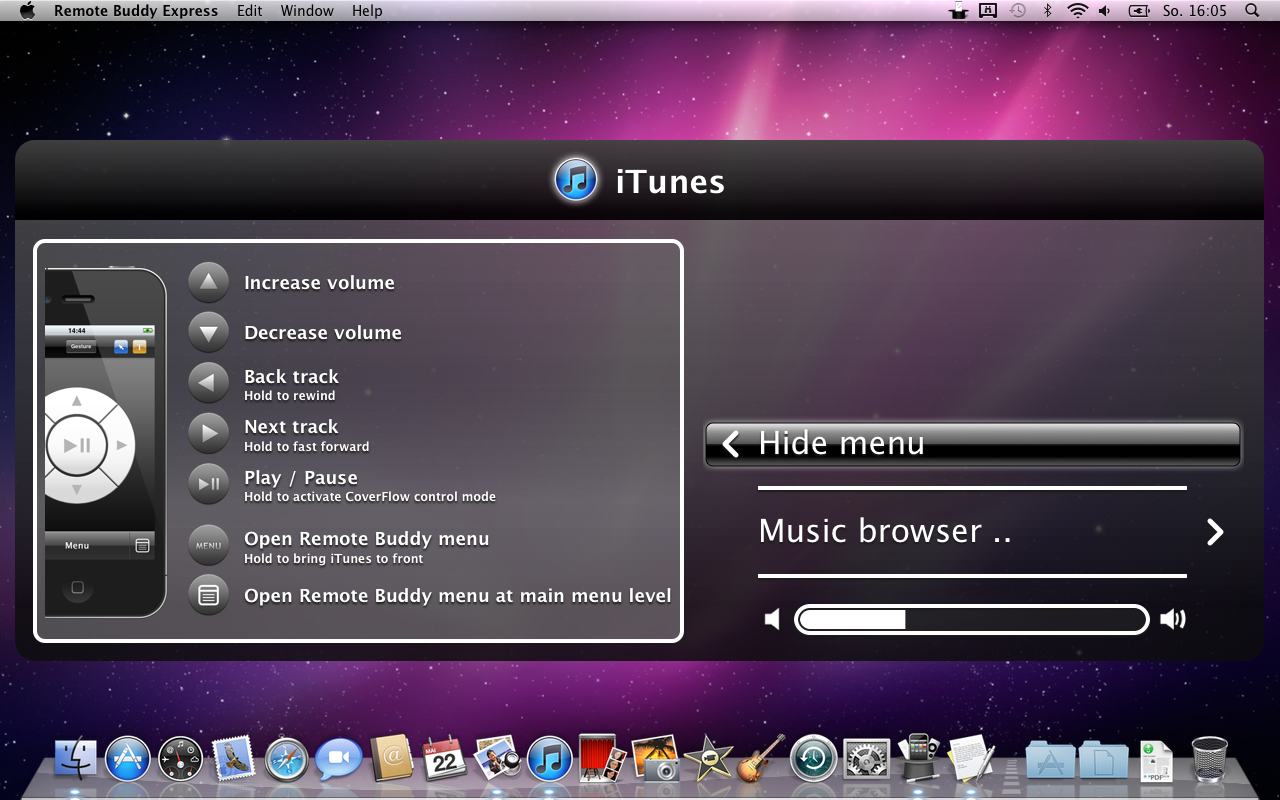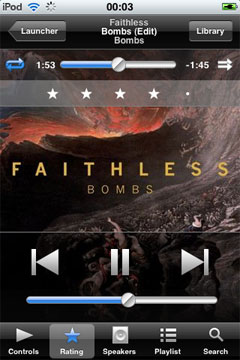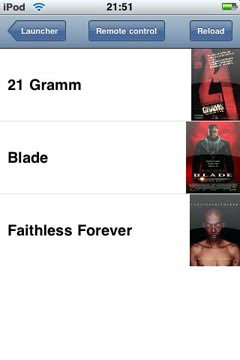We're proud to announce the immediate availability of Remote Buddy Express on the Mac App Store.
Remote Buddy Express is the Express version of the most powerful remote control solution for the Mac®. It gives its users full control over their Mac® via their Apple® Remote, iPhone® or iPod™ Touch. With more than 100 directly supported applications and system functions, real virtual mouse and keyboard, built-in presentation tools and extensive configuration abilities, Remote Buddy Express is the perfect match for presenters, home theater PC (HTPC) power users and everybody else looking to control their applications and their Mac® via the aforementioned devices.
Remote Buddy Express Key Features
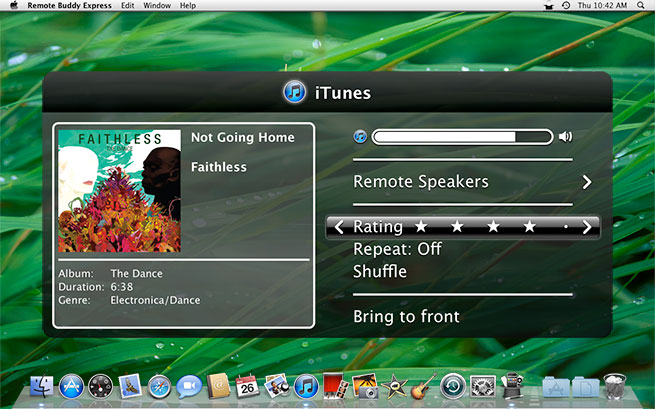
- control 100+ applications on your Mac®
- Virtual Mouse and Keyboard
- Mousespot: highlight important parts of your presentation
- one central menu (incl. for switching between apps)
- File Browser: browse your filesystem and recently used files, open documents
- integrated media library access (incl. EyeTV, iTunes®, VIDEO_TS folders, ..)
- easily configurable button mapping and on-screen menu structure
- sleep, shutdown, reboot your computer
- control many important system settings
- button mapping charts: integrated in the menu, so you don't have to memorize them
- best support for popular media players software
AJAX Remote Key Features

Remote Buddy Express includes AJAX Remote, a dynamic web 2.0 application for controlling your Mac® with your iPhone™, iPod® Touch. Its key features:
- gesture remote control
- presenter trackpad
- keyboard
- live webcam view
- iTunes® control and library streaming
- EyeTV control
Supported Applications
Out of the box, Remote Buddy Express can control the following applications:
Adobe® Acrobat, Adobe® Bridge, Adobe® Media Player, Adobe® Reader, Adobe® Lightroom™, AirFoil, Aperture™, AOL® Radio, Audio Hijack, Awaken, Boxee, Capture One®, DivX Player, DVD Player, Expression Media, EyeTV, Front Row, GarageBand™, Google™ Earth, Hulu Desktop, iPhoto™, iTunes®, Keynote®, MPlayer OSX Extended, NeoOffice® Impress, OpenOffice.org Impress, PhotoBooth, Plex, PowerPoint®, Preview, QuickTime® Player 7, QuickTime® Player X, Spotify, VLC media player, XBMC.
Support for additional applications can be added using the included Behaviour Construction Kit.
Please note: Above list is just an excerpt. Please see the Remote Buddy Express website for the full list and details (including version numbers).
Supported Hardware
Remote Buddy Express supports the use of the following hardware to remote control your Mac®:
- built-in Apple® IR Receiver with Apple® Remote control
- iPhone™ or iPod® Touch, connected via WiFi (on the same subnet, without packet drops, clients must be able to make connections to other clients)
System Requirements
A Mac® running Mac OS X 10.6.6 or later. Remote Buddy is compatible with OS X® Snow Leopard and OS X® Lion.
What's the difference between Remote Buddy and Remote Buddy Express?
In an nutshell, Remote Buddy Express is a version of Remote Buddy with stripped down hardware support, offered at a lower price point. While the Express version supports only the Apple® Remote (via built-in Apple® IR Receivers), iPhone® and iPod™ touch (please see "Supported Hardware" for technical requirements), the regular Remote Buddy version supports a much, much wider range of remote controls and receivers. For all differences between the two, please see the comparison table we've put together for you.
More information
For more information, please see the Remote Buddy Express product page.
Media
Right-click and select "Download" to download an image. Left-click to view it in full size.
All trademarks and registered tradements belong to their respective owners.